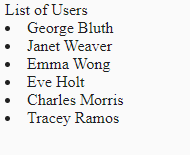HttpClient Observable in Angular with examples
Understanding HttpClient Observable in Angular
All methods in Angular’s HttpClient return an RxJS Observable.
And the type of Observable can be anything, based upon the requested type.
Why Angular Uses Observable for HttpClient?
Older Angularjs(1.x) framework uses promises to do HTTP requests.
However there are few limitations while using promises.
And Observables are very powerful when compared with promises.
We can easily write retry mechanism in case of a failed http request. And you can’t do this with promises at all(or easily).
And we can’t cancel http requests with promises.
A real world case would be auto complete search where for every keystroke we will call a back-end server to get the results.
We can trigger 10 Http requests, and most of the time we will be only interested in the very last http request, and if other 9 call are still in pending state, with the use of Observables we can simply cancel all of them.
And with the help of Observables, with each keystroke we can throttle 300 ms before sending the actual Xhr i.e., http request.
There are other useful benefits such as
- We can make use of all the Rxjs operators.
- We can combine multiple http requests as streams
- Thinking reactively in your whole app
And the list goes on..
All we need to learn is how to make use of different rxjs operators with HttpClient Observable.
HttpClient Observable example
Follow the below steps to create an angular application which uses HttpClient Observable
As a best practice create a service which makes http request calls with the help of HttpClient module.
Creating a Service which return Observable
We will create a UserService and inject HttpClient.
import { Injectable } from '@angular/core';
import { HttpClient } from '@angular/common/http';
import { UserInformation } from './user';
import { Observable } from 'rxjs';
@Injectable({
providedIn: 'root'
})
export class UserService {
constructor(private http: HttpClient) {}
public getUsers(): Observable<UserInformation> {
const url = 'https://reqres.in/api/users?page=1';
return this.http.get<UserInformation>(url);
}
}
And I am using a third party REST API which returns list of users in Json format.
getUsers() returns an observable of type UserInformation.
export class User {
public avatar: string;
email: string;
first_name: string;
id: Number;
last_name: string;
}
export class UserInformation {
page: Number;
per_page: Number;
support: any;
total: Number;
total_pages: Number;
data: User[];
}
Subscribing to Observable
An Observable function called only when someone subscribes to it.
And to subscribe we should call subscribe() method of the observable instance and additionally we should pass an observer object to read the data from the observable.
In the component.ts file, I am subscribing to getUsers() observable method.
And using response object, I am populating users property which is used to display the data in UI i.e., component html file.
export class UserComponent {
userInformation = new UserInformation();
users = new Array<User>();
constructor(userService: UserService) {
userService.getUsers().subscribe(response => {
this.userInformation.page = response.page;
this.userInformation.per_page = response.per_page;
this.userInformation.support = response.support;
this.userInformation.total = response.total;
this.userInformation.total_pages = response.total_pages;
this.userInformation.data = response.data.map(item => {
var user = new User();
user.avatar = item.avatar;
user.email = item.email;
user.first_name = item.first_name;
user.last_name = item.last_name;
user.id = item.id;
return user;
});
this.users = this.userInformation.data;
});
}
}
Display the data
In component HTML file, display the user names using *ngFor.
<li *ngFor="let user of users">
<span>{{user.first_name}} {{user.last_name}}</span>
</li>
Stackblitz Demo
Here is the link to stackblitz demo for HttpClient Observable.