ng-template is an Angular element used to render HTML templates.
We use ng-template with angular *ngIf directive to display else template.
So what exactly this ng-template will do?
Whether it really renders HTML template, we will see with an example.
<div> ng-template works!</div>
<ng-template>Inside ng-template tag</ng-template>
If you see the output it will display only ng-template works which is in div element.And have a look at the generated HTML source code.
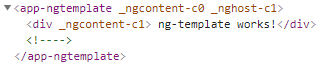
ng-template example
You can see an empty comment section in place of ng-template tag. Lets go through deep into ng-template to understand this behaviour.
What is ng-template in Angular
ng-templateis a virtual element and its contents are displayed only when needed (based on conditions).ng-templateshould be used along with structural directives like [ngIf],[ngFor],[NgSwitch] or custom structural directives.That is why in the above example the contents ofng-templateare not displayed.ng-templatenever meant to be used like other HTML elements. It’s an internal implementation of Angular’s structural directives.- When you use a structural directive in Angular we will add a prefix asterisk(*) before the directive name. This asterisk is short hand notation for
ng-template. - Whenever Angular encounter with the asterisk(*) symbol, we are informing Angular saying that it is a structural directive and Angular will convert directive attribute to
ng-templateelement. ng-templateis not exactly a true web element. When we compile our code, we will not see ang-templatetag in HTML DOM.- Angular will evaluate the
ng-templateelement to convert it into a comment section in HTML DOM.
We will go through the different structural directives like *ngIf,*ngFor and [NgSwitch] to understand this further.
Using ng-template with *ngIf example
Take an examle of *ngIf directive in Angular
<div *ngIf="display" class="ng-template-example">
ng-template example
</div>
<ng-template [ngIf]="display">
<div class="ng-template-example">ng-template example</div>
</ng-template>
- The directive being converted to data member of
ng-template - The inline template element along with the attributes (class etc), moved inside the
ng-templateelement
So we have only then template which is an inline template and there is no else template.Now will dig into the source code of NgIf Class to understand how ng-template element will work.
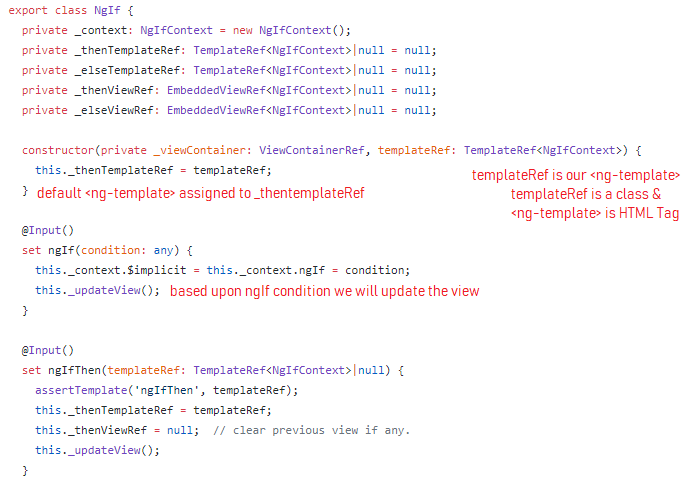
NgIf Source Code and ng-template
Any structural directive in Angular will have two properties
- TemplateRef
- ViewContainerRef
A structural directive creates the view from ng-template and inserts it in view container adjacent to directive host element.
That means structural directive access the contents of ng-template through TemplateRef and updates the ViewContainerRef
TemplateRef is the class name and ng-template is the corresponding HTML tag
And if you see the above source code of NgIf class It has four properties
- _thenTemplateRef :
ng-templatereference of then - _elseTemplateRef :
ng-templatereference of else - _thenViewRef : embedded view ref of then
- _elseViewRef : embedded view ref of else
If you see the constructor it has two parameters private _viewContainer: ViewContainerRef and _templateRef: TemplateRef<NgIfContext>
Constructor will access the ng-template via templateRef parameter and assign it to thenTemplateRef. inline template will be the default then template in ngIf directive.
And in the above example we are not passing any else or then templates and the only input we are giving is [ngIf]
Based upon the condition we are updating the view. See the source code of updateView() method of NgIf class.
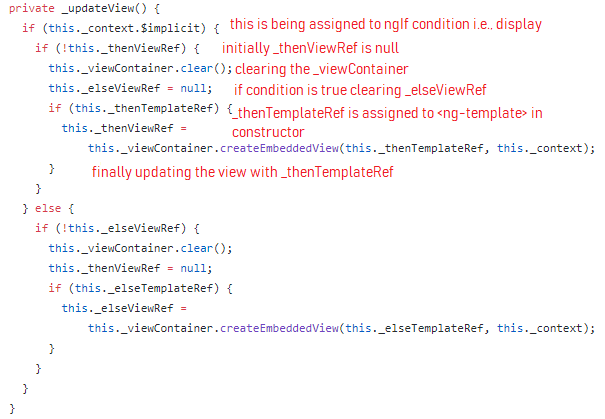
NgIf Update View and ng-template
In the update view method Angular will assign thenViewRef to the embedded view created from thenTemplateRef i.e, view from ng-template
So if the condition display is true web page displayes I am Visible.
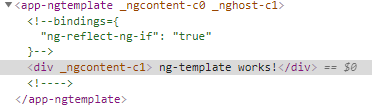
ngIf comment section
And If you see the generated HTML ng-template being converted to a comment section which gives the information about the evaluated condition.
If we pass else template via [ngIfElse] it is being assigned to elseTemplateRef
If the condition is false in updateView() method Angular will assign elseViewRef to the embedded view created from elseTemplateRef
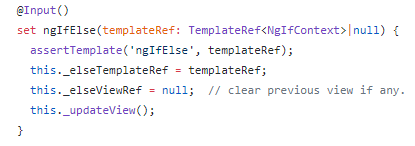
ngIfElse ng-template
And we can dynamically change else or then templates runtime by updating [ngIfElse] and [ngIfThen] template references
Using ng-template with *ngFor example
You might be thinking that why we need to use asterisk(*) notation when we can use ng-template element directly. Yes we can use ng-template instead of short hand notation.
*ngIf is a simple directive without much complexity. This asterisk notation or microsyntax (in Angular terms) is very useful incase complex structural directives like *ngFor. Take a look at the below example
<div
*ngFor="let task of tasks;
let i=index;
let even=even;
trackBy: trackById">
({{i}}) {{task.name}}
</div>
<ng-template
ngFor let-task [ngForOf]="tasks"
let-i="index"
let-even="even"
[ngForTrackBy]="trackById">
<div>({{i}}) {{task.name}}</div>
</ng-template>
With the asterisk notation or Angular microsyntax we can give instructions to the directive in simple string format. And Angular microsyntax parser convert that string into the attributes of ng-template as shown above
I dont want to get into the implementation details of *ngFor. All we need to understand is asterisk (*) notation easy to write and understand.
Until unless you have good reason, prefer asterisk(*) notation instead of ng-template
Using ng-template with NgSwitch example
NgSwitch is not a single directive it is actually used along with other directives *ngSwitchCase and *ngSwitchDefault
Have a look at the below ngSwitch example
<div [ngSwitch]="Course">
<p *ngSwitchCase="'Angular'">Angular Course</p>
<p *ngSwitchCase="'TypeScript'">TypeScript Course</p>
<p *ngSwitchCase="'JavaScript'">JavaScript Course</p>
<p *ngSwitchDefault>HTML Course</p>
</div>
<div [ngSwitch]="Course">
<ng-template *ngSwitchCase="'Angular'">
<p>Angular Course</p>
</ng-template>
<ng-template [ngSwitchCase]="'TypeScript'">
<p>TypeScript Course</p>
</ng-template>
<ng-template [ngSwitchCase]="'JavaScript'">
<p>JavaScript Course</p>
</ng-template>
<ng-template [ngSwitchDefault]>
<p>HTML Course</p>
</ng-template>
</div>
If you see the above code I have not used asterisk before ngSwitch why because, NgSwitch is not a structural directive. It is an attribute directive.
NgSwitch controls the behavior of the other two switch directives ngSwitchCase and ngSwitchDefault.
Both ngSwitchCase,ngSwitchDefault are structural directives that is why i have used asterisk before them. And those will be converted to ng-template elements
Summary
I hope you understand what is ng-template in Angular and why it is useful. And if you are writing you own structural directives you should have clear idea about ng-template>
In my next article I will explain how to write a custom structural directive with the help of ng-template
