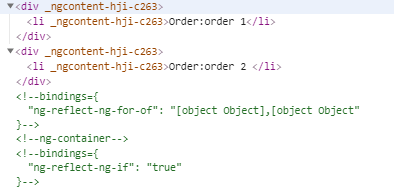In Angular, we cannot use two structural directives on the same element.
i.e., we cannot place *ngFor,*ngIf together on same element.
<div *ngIf="shouldShow" *ngFor="let order of orders">
<li></li>
</div>
The above code returns following error.
Can’t have multiple template bindings on one element. Use only one attribute prefixed with *
Reasons Why we cannot use two structural directives on same element.
- Structural directives like ngfor can do complex things with the host element and its childrens.
- When two directives placed on same element we cannot decide which one takes precedence i.e., which should execute first *ngIf or *ngFor?
- What if *ngFor executes before *ngIf, which is supposed to display or hide the elements.
There is no easy solution for this. The only way is to prohibiting use of multiple structural directives on same element.
Use ngFor and ngIf on same element
It’s very common scenario where we want to repeat a block of HTML using ngFor only when a particular condition is true. i.e., if ngIf is true.
So in this case to use *ngIf and *ngFor on same element, place the *ngIf on a parent element that wraps the *ngFor element.
<div *ngIf="shouldShow">
<div *ngFor="let order of orders">
<li></li>
</div>
</div>
In the above code we are telling angular that execute *ngIf first, If the condition is true then repeat the HTML using *ngFor.
But we are adding one extra div element which will be added to the DOM if ngIf is true.
To avoid this we can use ng-container element.
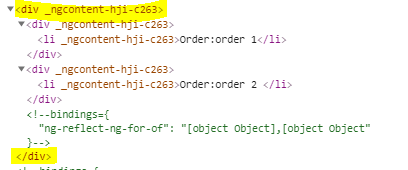
ngIf ngFor same element
Use ngFor and ngIf together using ng-container
ng-container is a logical grouping element that will not be added to the DOM. that means no styles or layout applied to it.
We will refactor the above code using ng-container as shown below.
<ng-container *ngIf="shouldShow">
<div *ngFor="let order of orders">
<li></li>
</div>
</ng-container>
If you see the below picture there is no element is added to the DOM.