Steps to use angular pipes in components and service ts files
- Import angular pipe in
app.module.tsfile and add it to the providers array. - In Component file, import angular pipe & inject the pipe into the constructor.
- And Finally use the angular pipe transform method & pass the required parameters according to pipe defination to format the values.
Now we will understand it further using examples.
Use Date Pipe in Angular Components & Services ts file
To use date pipe in component & services follow the below steps
- Import
DatePipefrom@angular\commoninapp.module.tsfile - Add the
DatePipeto provider array. - Inject the
DatePipein component constructor file using dependency injection. - And finally format the date values using date pipe transform method as shown below.
In app.module.ts file add the following code.
import { DatePipe } from '@angular/common';
@NgModule({
declarations: [
AppComponent,
AngularpipeComponent
],
imports: [
BrowserModule,
AppRoutingModule
],
providers: [DatePipe],
bootstrap: [AppComponent]
})
export class AppModule { }
And in component ts file use the below code to format the dates.
import { Component, OnInit } from '@angular/core';
import { DatePipe } from '@angular/common';
@Component({
selector: 'app-angularpipe',
templateUrl: './angularpipe.component.html',
styleUrls: ['./angularpipe.component.scss']
})
export class AngularpipeComponent implements OnInit {
datePipeString : string;
constructor(private datePipe: DatePipe) {
this.datePipeString = datePipe.transform(Date.now(),'yyyy-MM-dd');
console.log(this.datePipeString);
//2019-07-22
}
ngOnInit() {
}
}
And transform method accepts same parameters as datepipe, you can see it in visual studio code intelligence as shown below.
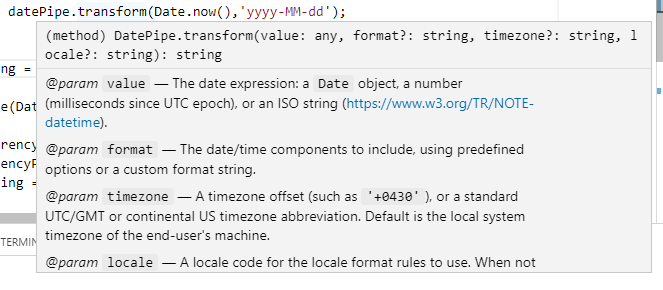
use date pipe in component ts files
The above method works in every verison of Angular.
In laterst version of Angular i.e., from version 6 we can directly use angular pipes’s public methods inside the components to format the values.
For example we use date pipe format method formatMethod in component file by importing it from the @angular/common as shown below.
import { Component, OnInit, Inject,LOCALE_ID } from '@angular/core';
import { formatDate } from '@angular/common';
@Component({
selector: 'app-angularpipe',
templateUrl: './angularpipe.component.html',
styleUrls: ['./angularpipe.component.scss']
})
export class AngularpipeComponent implements OnInit {
datePipeString : string;
constructor(@Inject(LOCALE_ID) private locale: string) {
this.datePipeString = formatDate(Date.now(),'yyyy-MM-dd',this.locale);
console.log(this.datePipeString);
}
ngOnInit() {
}
}
We have to inject the locale information into the component constructor to pass it to the formatDate method
The adventage of this kind of approach is, it’s not required to add date pipe to app module providers and injecting it into the component constructor.
Angular Date Pipe & formatting dates in Angular with examples
Use Currency Pipe in Angular Components & Services ts file
Now we will use the above two methods to use angular currency pipes in components & services ts file.
Use currency pipe in componets & servcies ts file by injecting currency pipe into the component constructor as shown below.
import { Component, OnInit } from '@angular/core';
import { CurrencyPipe } from '@angular/common';
@Component({
selector: 'app-angularpipe',
templateUrl: './angularpipe.component.html',
styleUrls: ['./angularpipe.component.scss']
})
export class AngularpipeComponent implements OnInit {
currencyPipeString : string;
constructor(private datePipe: DatePipe) {
this.currencyPipeString = currencyPipe.transform(100,'USD');
console.log(this.currencyPipeString);
//$100.00
}
ngOnInit() {
}
}
You might get NullInjectorError: No provider for CurrencyPipe! error if you forgot to add the currency pipe to the app module providers array as shown below.
import { CurrencyPipe } from '@angular/common';
@NgModule({
declarations: [
AppComponent,
AngularpipeComponent
],
imports: [
BrowserModule,
AppRoutingModule
],
providers: [CurrencyPipe],
bootstrap: [AppComponent]
})
export class AppModule { }
Now to use currency pipe in components,without injecting it into the component constructors we can use currency pipe public methods formatCurrency & getCurrencySymbol as shown below.
import { Component, OnInit, Inject,LOCALE_ID } from '@angular/core';
import { formatCurrency,getCurrencySymbol } from '@angular/common';
@Component({
selector: 'app-angularpipe',
templateUrl: './angularpipe.component.html',
styleUrls: ['./angularpipe.component.scss']
})
export class AngularpipeComponent implements OnInit {
currencyPipeString : string;
constructor(@Inject(LOCALE_ID) private locale: string) {
this.currencyPipeString = formatCurrency(200,this.locale,getCurrencySymbol('USD', 'wide'));
console.log(this.currencyPipeString);
//$200
}
ngOnInit() {
}
}
