We can use ng generate component command to create component in sub-directory or specific folder.
Here are the steps to generate component in a specific folder in Angular.
- Open terminal at Angular project root directory.
- Pass the relative path which contains folder name to the
ng generate componentcommand.
> ng generate component product/productlist
CREATE src/app/product/productlist/productlist.component.html (26 bytes)
CREATE src/app/product/productlist/productlist.component.spec.ts (661 bytes)
CREATE src/app/product/productlist/productlist.component.ts (296 bytes)
CREATE src/app/product/productlist/productlist.component.scss (0 bytes)
UPDATE src/app/app.module.ts (681 bytes)
And also we can see the updated app.module.ts file
import { ProductlistComponent } from './product/productlist/productlist.component';
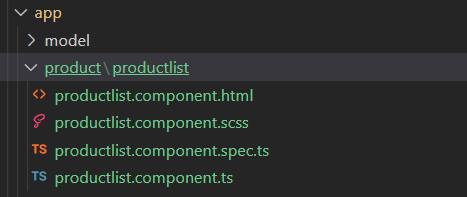
component in subdirectory angular
If you see the source code structure, ng generate component will create two directories product and productlist.
Inside product component we may have other components like product view etc.
If you don’t want to create sub directories for each and every child components of products, we should use --flat option.
Let’s create component without creating sub-folder for child components.
ng generate component product/productlist --flat
CREATE src/app/product/productlist.component.html (26 bytes)
CREATE src/app/product/productlist.component.spec.ts (661 bytes)
CREATE src/app/product/productlist.component.ts (296 bytes)
CREATE src/app/product/productlist.component.scss (0 bytes)
UPDATE src/app/app.module.ts (669 bytes)
Let’s create an other component in the same directory i.e., product overview, which displays the product information.
ng generate component product/productoverview --flat
CREATE src/app/product/productoverview.component.html (30 bytes)
CREATE src/app/product/productoverview.component.spec.ts (689 bytes)
CREATE src/app/product/productoverview.component.ts (312 bytes)
CREATE src/app/product/productoverview.component.scss (0 bytes)
UPDATE src/app/app.module.ts (780 bytes)
We have created two components in the same directory.
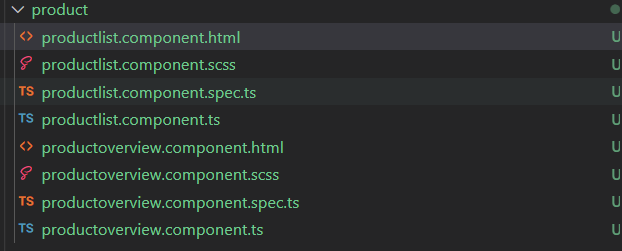
multiple-components-in-same-directory
In this way we can organize similar components in the same directory without creating folders for each component.
