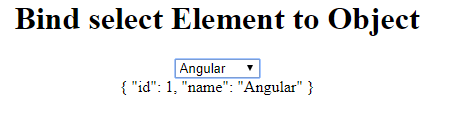To bind select element to object in angular use [ngValue] property.
We will go through an example to understand it further. we will create a component called BindSelectToObjectComponent in our angular project.
@Component({
selector: 'app-bindselecttoobject',
templateUrl: './bindselecttoobject.component.html',
styleUrls: ['./bindselecttoobject.component.scss'],
})
export class BindSelectToObjectComponent{
languageObjects : language[];
selectedObject : language;
constructor() {
this.languages = [
{id: 1, name: "Angular"},
{id: 2, name: "Typescript"},
{id: 3, name: "Javascript"},
{id: 4, name: "Java"},
{id: 5, name: "DotNet"}
]
}
}
interface language{
id:number;
name:string;
}
I created an interface object called language which has id and name properties.
In component ts file added a variable selectedObject which of object language and will bind it to select element using [ngModel].
And another variable languageObjects which contains list of objects which is used to display select options using [ngValue].
<h1>Bind select Element to Object</h1>
<select [(ngModel)]="selectedObject">
<option *ngFor="let lang of languageObjects" [ngValue]="lang">
{{lang.name}}
</option>
</select>
{{selectedObject | json}}
Now the selectedObject contains language object itself.
And we can display it using json pipe as shown below.